
Let's dive right in to a user story: As a Content Manager of a large company with images submitted daily by Content Editors, I need to improve the process of image tagging and description-creation. This company also happens to be running DNN Evoq and wants to start leveraging the powerful API's provided as part of the it's publishing service. Read on to find out how this user story is solved.
Artificial Vision and Artificial Intelligence has become much more accessible thanks to Azure Computer Vision API. It provides tremendous value by automatically classifying and organizing content and helping organizations provide value to their customers and users. Evoq Liquid Content also provides a flexible API to easily integrate with these technologies--therefore increasing the value of your content.To show how this can be achieved we created the following integration with Azure Computer Vision:
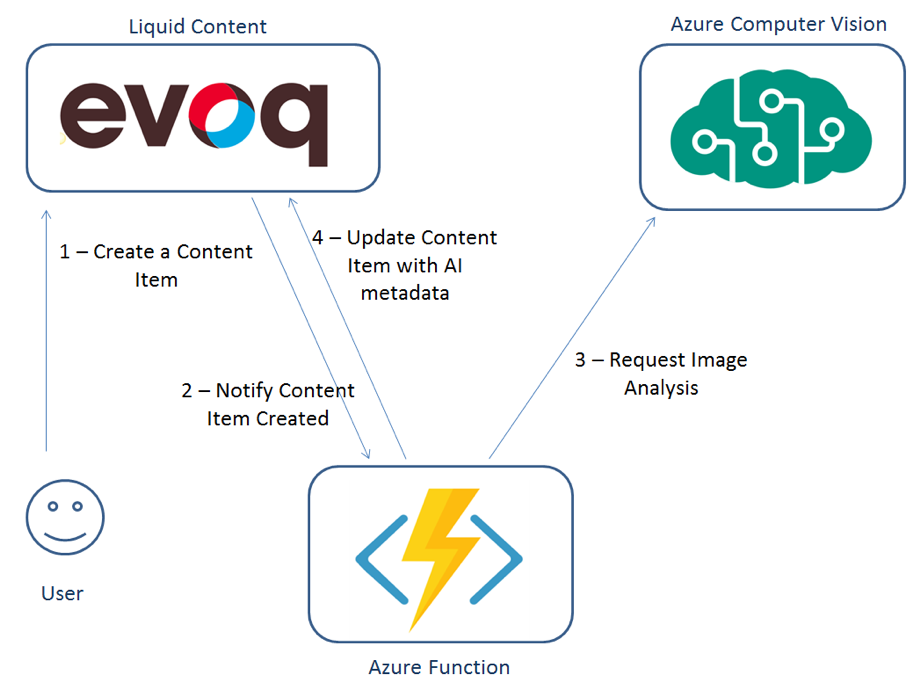
Stakeholders from inside and outside the company are submitting images for review and publishing. These images will eventually become part of a content item within Evoq's Liquid Content publishing service. Every new image added to the repository runs through Computer Vision and tags are automatically generated to identify and sort the image based on its visual contents.
The goal is to automate the creation of tags and description on content item publication analyzing the image associated to it.
Solution
Liquid Content provides a two-way API: 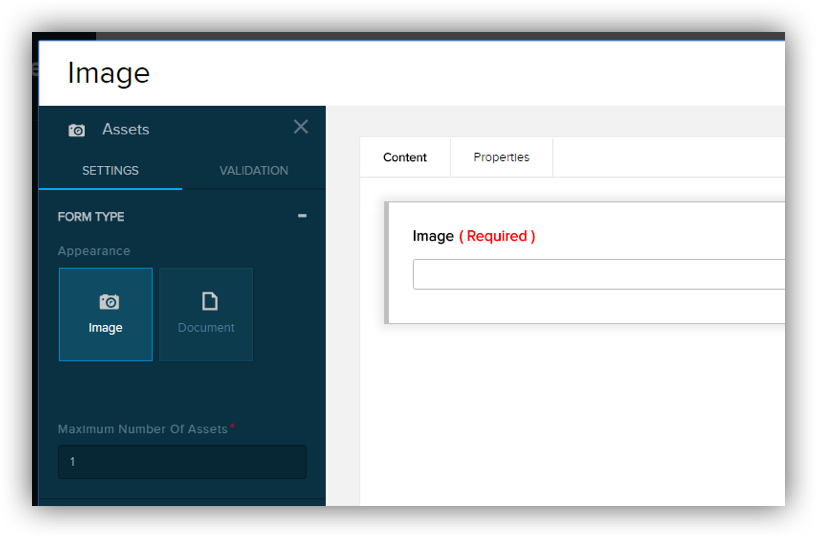
- PULL information: create or read data on demand via Web API
- PUSH information: allows subscription to one or more events and receive a Web Hook notification.
To achieve our goal we will structure our application in the following 4 steps:
- subscribe to the Content Item Creation Event of Content Items of the specific Content Type (our Image Content Type)
- when notified we will read the content item and retreive the main image field
- send the image to Azure Computer Vision API to get tags and caption information
- finally, update the content item, adding the obtained metadata to the tags and description fields
Interested in knowing more about how Liquid Content can be used to achieve AI Integration? Follow this link for the full tutorial and documentation to implement your own integration. Have fun!