Liquid takes the shape of the objects around it. Evoq Liquid Content leverages this concept, allowing you to create and deliver content on different channels and devices. Likewise, visualizers are the presentation layer for content and provide a great templating system—making content portable and reusable. Just choose the format plus destination and the content is displayed dynamically.
In addition to websites, mobile apps, digital signage and even TV’s can be used to consume a business’ digital content. A few common examples include:
- How can I easily connect my computer or phone to a TV and share content to any meeting room or public display?
- Can I dynamically update a mobile application without forcing my users to update through an app store?
I’ll show you one way Evoq publishing enables content to be displayed beyond a traditional web page and into Mobile Apps and Televisions. You’ll learn how to implement a Google Chrome Cast receiver and and send content inside Evoq’s repository through a mobile app and onto a television. We will also use Ionic Framework to create a simple cross platform mobile app to interact with Evoq.
Solution
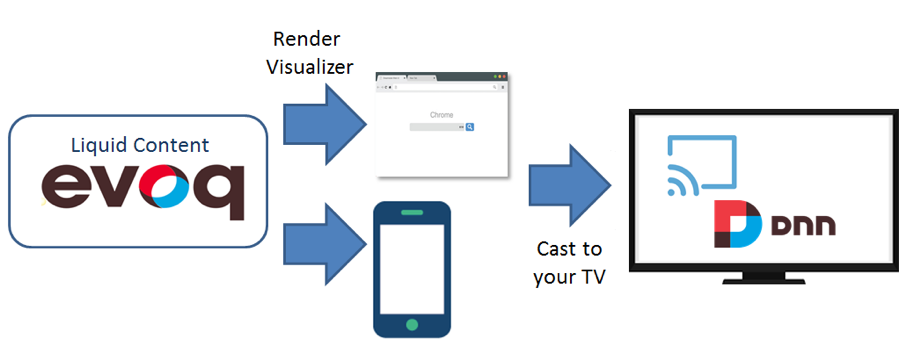
Evoq provides a powerful and flexible API to integrate with nearly any application to render content. Once the content is pushed to the device, we’ll cast it to a television via Chromecast. Per our data diagram, we’re able to cast digital content using a traditional webpage or a mobile device.
The solution has the following three parts:
1.
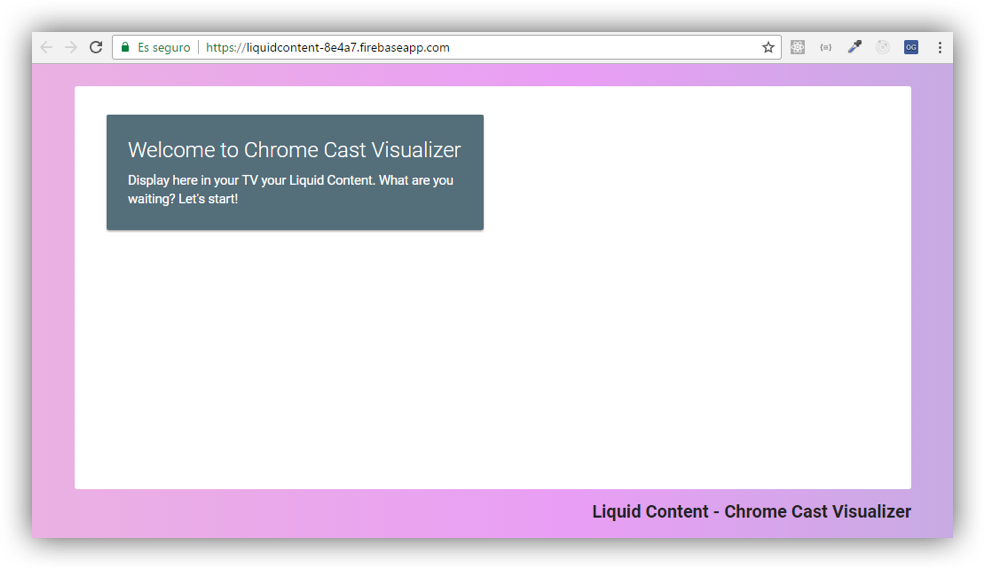
Visualizer Chrome Cast Receiver (see custom receivers): simple web application to handle a visualizer on your TV
2.

Visualizer Mobile App: mobile application able to render the visualizer on mobile and cast to Google Chromecast
3.

Visualizer Chrome Cast Dnn Module: basic example for how to cast a visualizer from a web site.
Want to know more? Follow this link for the step-by-step.